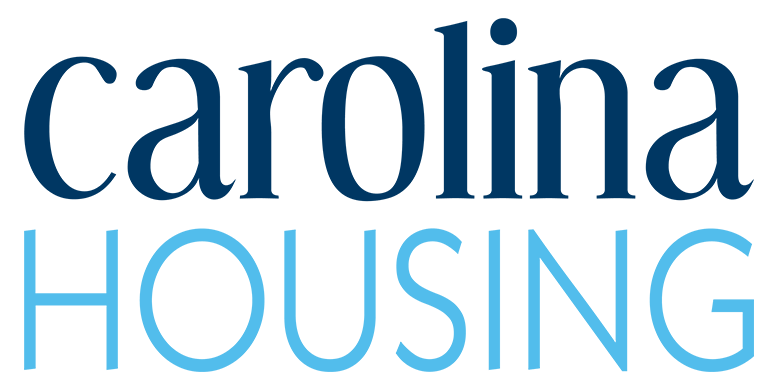By Matt Bertram
At Carolina Housing, we are constantly striving to enhance the quality of life for our residents. That's why we're excited to introduce a significant improvement to your laundry experience. Recently, we rolled out the KioSoft CampusView app, a user-friendly laundry application designed to make your laundry chores more efficient and convenient.
A Smoother Laundry Journey
Let's be clear – using the KioSoft CampusView app is not mandatory for operating our laundry units. However, the app offers numerous advantages that we believe will transform your laundry experience for the better. Here's what you can expect:
- Real-time Laundry Updates: With the KioSoft CampusView app, you'll gain full access to real-time information on the availability of washers and dryers in our facilities. No more wasted trips to find all the machines in use, and you can see how many minutes are left on a unit that's currently running.
- Convenient Notifications: One of the standout features of the app is the ability to set up notifications. Get alerted when your laundry cycle is complete, saving you precious time and ensuring you can promptly retrieve your fresh, clean clothes.
- Streamlined Maintenance Requests: Should you encounter a laundry unit in need of service or maintenance, the KioSoft CampusView app allows you to request assistance with ease, ensuring our facilities remain in optimal working condition.
How to Transition to KioSoft CampusView
Transitioning to the KioSoft CampusView laundry app is a simple process. Just follow these easy steps:
- Download the App: Visit your device's app store and download the KioSoft CampusView app.
- Manual Entry: Upon opening the app, click on the blue button that reads "Enter SRC Code Manually."
- Enter School Code: Enter UNC's school code, which is FLS1200.
- Register an Account: Click the blue button to register an account. You'll be prompted to enter your email address, create a password, and provide your phone number. After completing this information, click "Submit."
- Verification Code: A 4-digit verification code will be sent to your phone via text message. Enter this code into the app and click "Continue."
Congratulations, you're all set! You can now enjoy the convenience of the KioSoft CampusView app for all your laundry needs.
We're Here to Help
We're confident that this transition will significantly enhance your laundry experience, and we're here to assist you every step of the way. If you encounter any issues or require assistance with the app, our dedicated team is ready to help.
We appreciate your cooperation and continued residency at Carolina Housing. Our commitment to enhancing the services we provide to our residents is unwavering. If you have any questions or concerns, please don't hesitate to reach out to our housing office. We're here to ensure your living experience at Carolina Housing is top-notch in every way possible. Thank you for being a part of our community, and we look forward to making your laundry experience as seamless as possible with KioSoft CampusView.