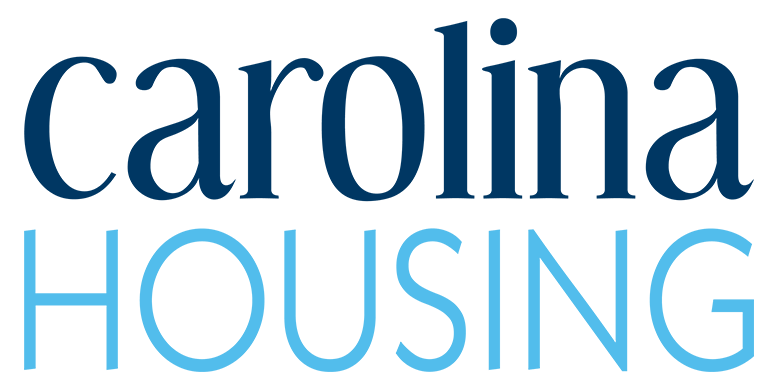Don’t Forget to Change Your Address!
Getting ready for summer break? Don’t forget to add changing your address to your to-do list before you go!
The Chapel Hill Post Office does not provide address change requests for on-campus residents, nor does it provide forwarding services. That means that you will need to change your addresses manually before you head out! Please note that all letter mail received after you check out of your residence hall will be returned to the sender.
I Don’t Want to Miss Out On Mail… What Should I Do?
To ensure you receive your mail after you check out, you must update your address directly with any person or company that routinely sends you mail. For instance, send a text or email to update friends and family about your new address. Log into your accounts online to update your mailing address. Here are some examples of the accounts we are referring to:
- Bank, Credit Card, Voter Registration
- Amazon, Target, ASOS, Other Online Retailers
- Monthly Subscriptions (Ipsy, Hello Fresh, Magazines)
- Pharmacies
- ConnectCarolina
Pro tip: While you’re online, you’ll have the option to opt-out of paper statements. Signing up for online statements saves time, reduces waste, and eliminates unnecessary trips to the package center!

How to Update your Mailing Address on ConnectCarolina
- Login to connectcarolina.unc.edu
- Click on the Personal Information tile
- Click Addresses
- Update the Mail Address
If you have any questions, please email [email protected]